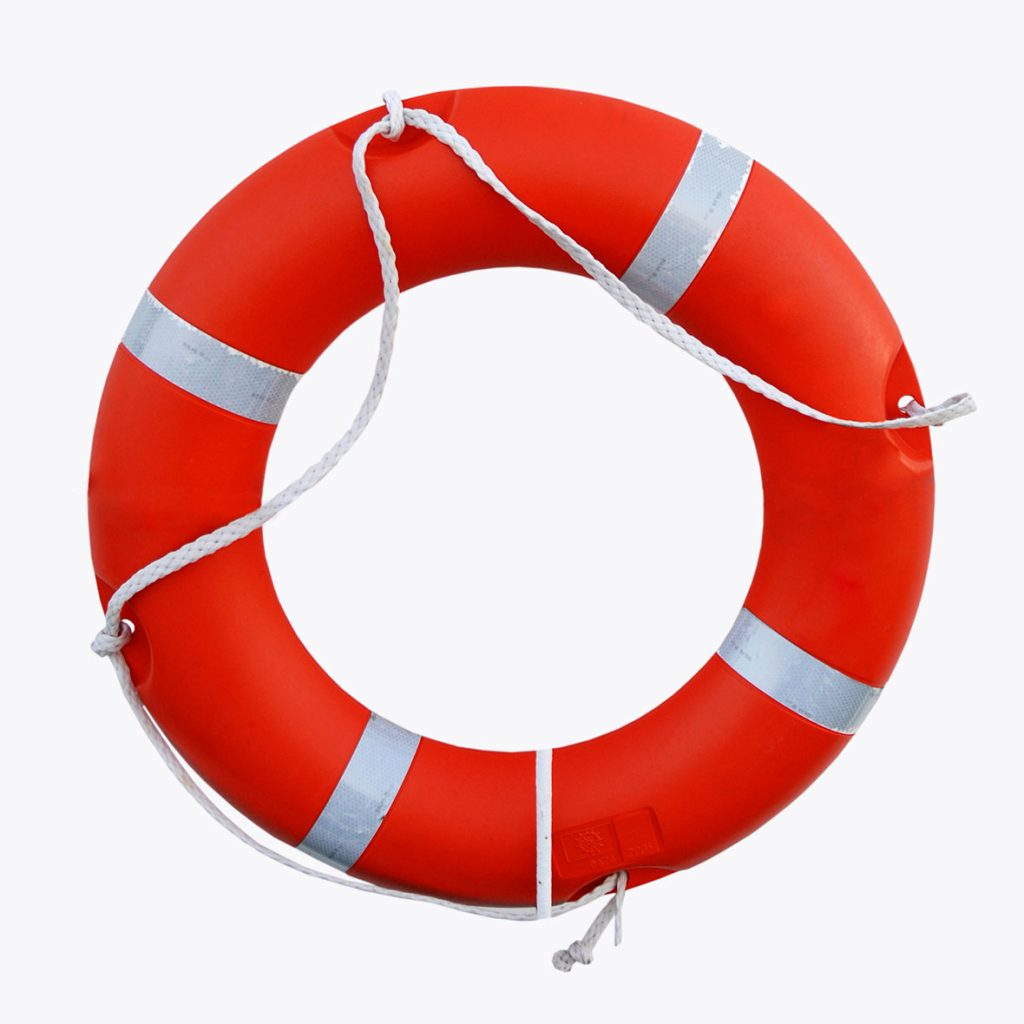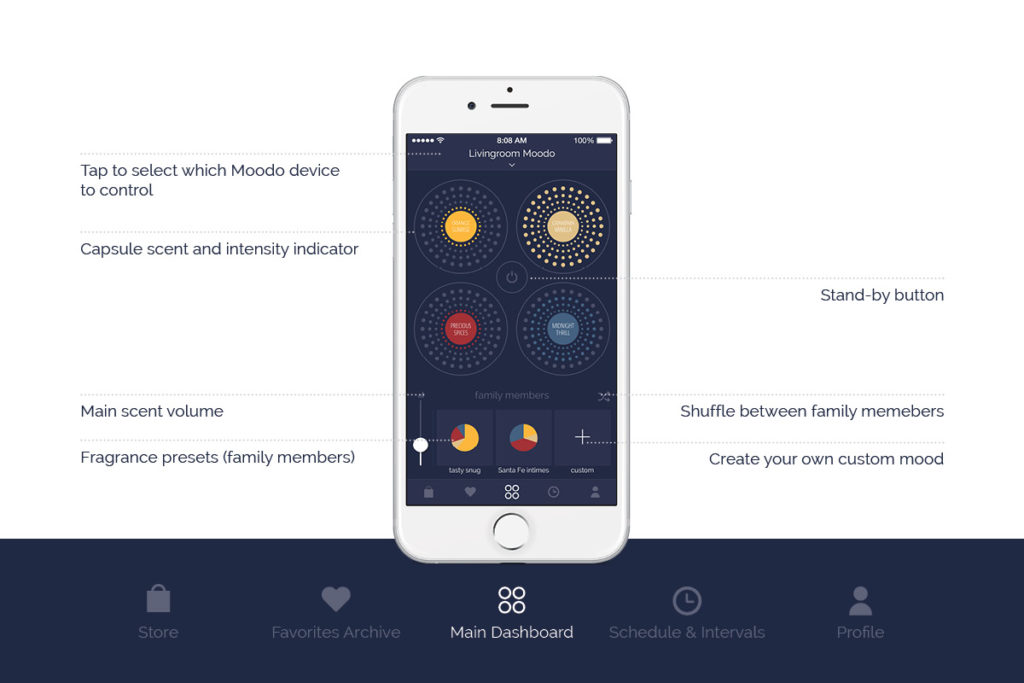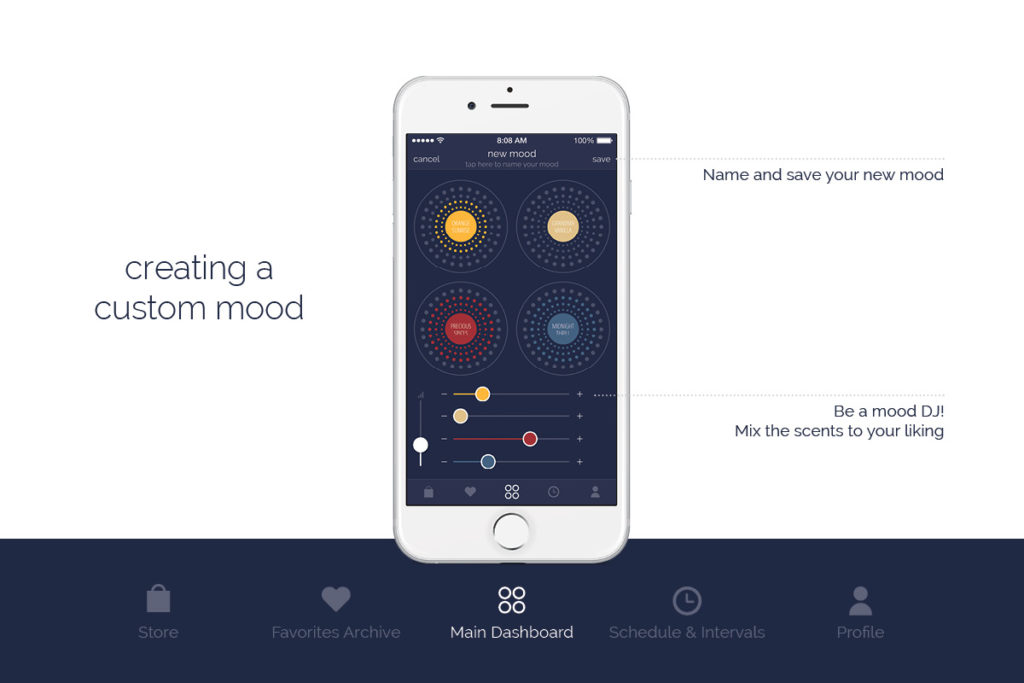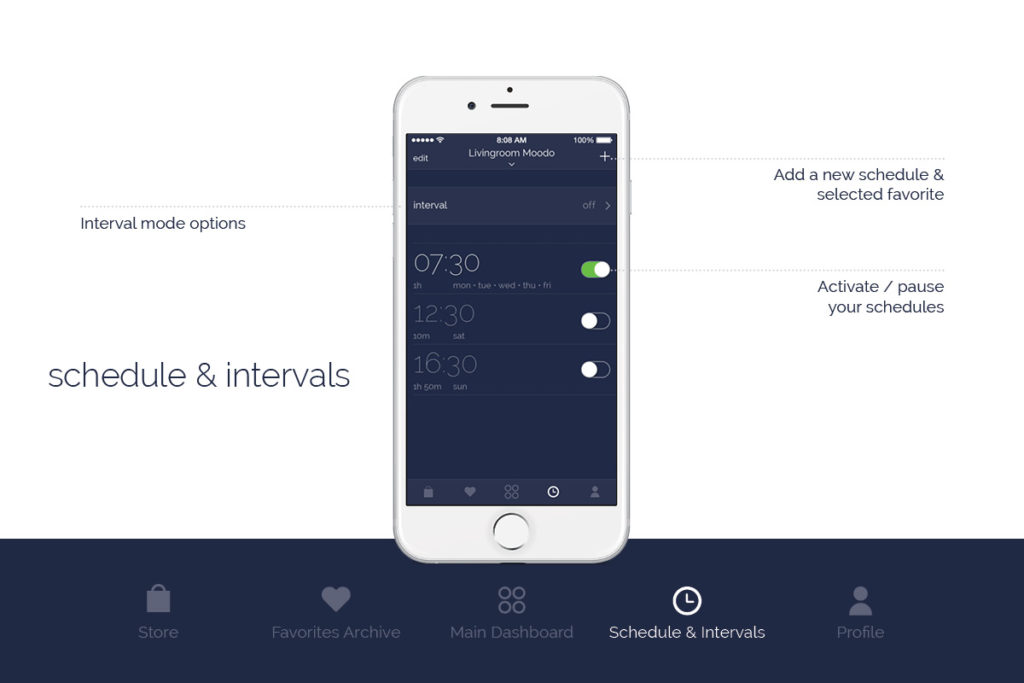Have any order issues?
We are here to help you! Please contact us at [email protected] and we’ll get back to you as soon as we can.
Can I track the delivery of my order?
Sure, once your order has been shipped you will receive a tracking number via email and will be able to track the package.
What should I do if my order hasn’t been delivered yet?
Delivery times are estimated, it can take longer than expected due to customs clearance procedures in certain countries.
If your estimated delivery date has passed and you haven’t received your order, please contact us at [email protected]
What should I do if my initial setup fails?
Please make sure you have:
1) Correct 2.4Ghz WiFi credentials. (5Ghz WiFi is not supported)
2) WiFi name and password have to be up to 22 characters length each.
3) Moodo is compatible with 802.11 b/g/n only.
4) Router security modes are OFF, like “intrusion detection” etc.
5) No MAC address filtering enabled in your router, and if it’s enabled, please whitelist Moodo’s MAC address, which is the last part of its serial number.
After you have confirmed all the previous things, please:
6) Connect your mobile phone to your private WiFi or leave it on cellular network
7) (Re)start the “Moodo” mobile application
8) Once you have got into the main screen (with big circles) please tap on its top and select “Add new” option
9) Proceed with the setup wizard
If there is still any issue, please check our dedicated website: https://connect.moodo.co or send email to [email protected]
How do I change the WiFi network that the Moodo device is connected to?
Go to https://connect.moodo.co and follow the instructions about how to connect a Moodo to a WiFi network.
How do I control multiple Moodo device from a single phone, without creating multiple accounts?
Setup your first Moodo normally.
Go to App > Profile > My Devices, and tap the ‘+’ icon on top
Turn other devices off while the wizard is run
Add new device and name it
Run the Wizard on your app for the new device Profile tab > My Account > Setup Wizard
How can multiple users control the same Moodo?
You can share your Moodo device with other Moodo app users – Go to App > Profile > My Devices -> share the device with other users
Is there a Moodo API available for developers?
Yes! Explore your options here https://rest.moodo.co or contact us at [email protected]
Mesh networks are officially not supported with Moodo. Is there any workaround?
Yes, you can either choose to buy MoodoAIR or to follow this workaround process using 2 smart phones:
- Use the 1st smart phone to create a Mobile Hotspot
- The Hotspot name and password need to be the same as of the Mesh WiFi
- Perform the setup using “Moodo” mobile application on 2nd smart phone and connect Moodo device to the Mobile Hotspot
- Complete the setup wizard and check your Moodo device responds to your commands on the 2nd smart phone.
- Then disable the Mobile Hotspot
- Your Moodo device will automatically seek and connect to your Mesh WiFi
What is Moodo?
Moodo® is a smart home scent diffuser that allows users to mix and create thousands of their own signature scents.
A user picks from a variety of “Scent Families”, each containing a different set of four base scent capsules, and personalizes the fragrance that Moodo creates by changing the mix of these four base scents in real-time.
The contribution of each of the four base scents to the overall fragrance can be adjusted via a companion smartphone app, Amazon Alexa, Google home or manually on the device.
There are currently 20 Moodo base scent capsules which can be mixed with each other at any proportion, creating hundreds of thousands of possible scent varieties to explore and save.
What are the scent capsules, and how do they work?
Scent capsules are organized into four-packs called Scent Families, each of which was curated by leading French perfumers. Families include Beach Party, Cozzzy etc.
The Moodo smartphone app recognizes which scent family is in the device at a given time, and suggests preset scent mixes for the user to choose from.
The capsules are filled with scent-infused beads, and don’t require any manual mixing or pouring. Capsules last around two months, or 60 hours of continual use.
Moodo diffuses scent throughout a 600-sqft room without any wax, aerosol residue or mess to clean up.
How do I know when any capsule needs to be replaced?
When your Moodo device detects your capsule has reached its non-optimal fragrance level, you will get push notification to your mobile phone.
How does the App work?
Once users download the Moodo app, they can mix and match Moodo’s unique scents by adjusting the scent volume on the “Mixing” screen according to personal preference.
Alternatively, users can select from a number of suggested presets corresponding to the Scent Family currently in the device.
Since Moodo is Wi-Fi enabled, you can control it remotely from anywhere.
The app is available to download for free for iOS and Android.
What is the shuffle feature?
This new Moodo app feature automatically adjusts the levels of the four scent capsules every so often. This is done so that the scent keeps changing periodically, and users never become smell-desensitized, or “nose blind”.
Tap the icon on the right hand side of the screen. Moodo will shuffle between the Family Members.
How do I save the current scent mix?
Tap the “Tap here to name your mood” button at the middle of the top line on the screen, and name your new preset
Tap the “Save” button on the top right hand corner of the screen.
You can share your personal scent mix with others Moodo users by going to the Favorites Archive screen and clicking “Share”.
user guides
Moodo Features
Moodo Unboxing & Onboarding
contact support
we’re here to help you! contact us and we’ll get back to you as soon as we can
our address:
Hod Hasharon, Israel
Israel