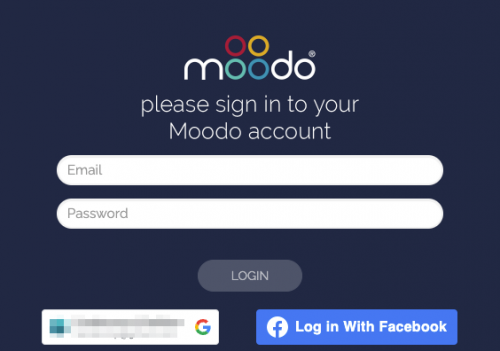How to install Moodo plugin for ChatGPT
Please note: ChatGPT Plus subscription is required in order to get access to ChatGPT Plugins.
- Open ChatGPT. In the bottom left corner, select Settings & Beta
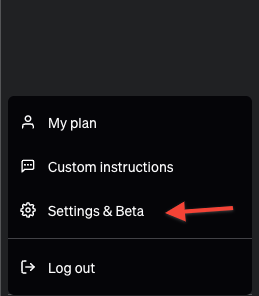
- Then Beta features and toggle the Plugins switch ON.
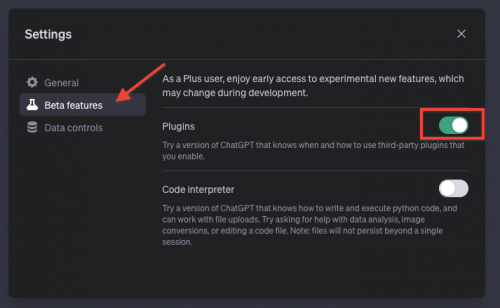
- In ChatGPT, select New Chat, then switch the ChatGPT model to GPT-4.
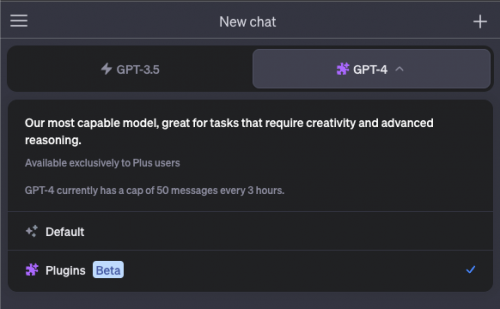
- From the dropdown menu, select Plugins > Plugin Store.
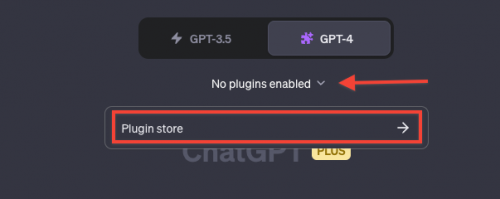
- Search for Moodo and then click Install button.
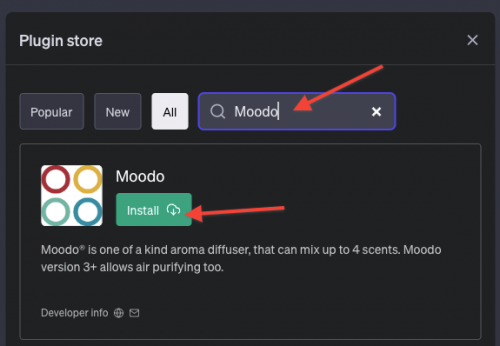
- Connect it with your Moodo account and start chatting with your Moodo devices!